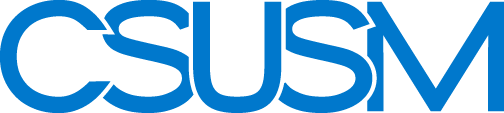Services A-Z
- 25Live
- Account Management
- Accudemia
- Active Learning
- Adobe Sign
- Campus Software
- Classroom Support
- Computer Refresh
- Consultation - Audio/Visual
- Consultation - Custom Media solutions
- Consultation - Event Support
- Consultation - Help Desk Support
- Consultation - Instructional Design
- Consultation - Web Design
- Cougar Courses (Canvas)
- CougarApps
- CougarBot Chatbot - STAFF ONLY
- Cougars Affordable Learning Materials (CALM)
- Course Redesign
- Data Feeds
- Data Storage - Non Personal
- Data Storage - Personal
- Degree Planner
- Digital Signage
- DocuSign (TRANSITIONING TO ADOBE SIGN)
- eAdvising Tools
- ECM
- Electronic Text
- Email - Employee
- Email - Student
- Email Distribution Lists
- Equipment Checkout
- Faculty Professional Development
- Field Production
- GIS Applications
- Inclusive Access of Course Materials
- Information Security
- Lucidchart
- Microsoft Screen stream recorder
- Microsoft Visio
- Mobile App
- myCSUSM - Campus Solutions (SIS)
- Network - Wireless
- Office 365
- OnBase
- Online Quality Assurance Program
- ONSSI
- Password Management
- PeopleSoft - Common Financial System (CFS)
- Peoplesoft - Human Resources
- Printing - Employee
- Printing - Large Format
- Printing - Student
- Production studios
- Project Management
- Qualtrics
- RaDAR (Reporting and Data Analytics Repository)
- Request Technology
- Research Computing
- Servers
- Sharepoint
- Tableau
- Technology Training
- Telephone Operations
- Web Services
- WuFoo
- Zoom
Adobe Sign
Adobe Sign is a cloud-based, enterprise-class e-signature service that lets you replace paper and ink signature processes with fully automated electronic signature workflows. With it, you can easily send, sign, track, and manage signature processes using a browser or mobile device.
CSUSM transitioned from DocuSign to Adobe Sign on November 1, 2019 for eSignatures. Our campus had to shift to a different eSignature solution because DocuSign’s cost will soon rise substantially, leaving the campus with no choice but to transition to another product.
Adobe is working with us to ensure that the user experience is on par with the DocuSign experience, but we are aware that there are some areas that need improvement. We continue to work with Adobe to minimize the differences and make the transition as smooth as possible.
At a Glance
Go to www.as.csusm.edu to login to Adobe Sign to sign your forms. Check out the Adobe Sign Quick Start Guide for more information.
Adobe Sign lets you create sophisticated online forms that can be signed anywhere on any device - iPhone, iPad, Android, Mac OS, and Windows
- Get signatures in minutes, not days
- Work anywhere, on any device
- Send reminders to signers
Audience
Student, Faculty, Staff
Availability
System is available 24/7, Support is available M-F 8 to 5
Also Known As or Alias
ECM, forms, Electronic Signature, eSignature
Help and FAQs
Quick Guide on Adobe Sign
Download Your DocuSign Forms Before Oct. 31
Download Your DocuSign Forms as soon as possible
Put Adobe Sign mobile to work
Install the Microsoft Outlook add-in
Allows a user to configure a new agreement from within their email client
Adobe Sign informational session for DocuSign Senders
Attempting to sign redirects to Home Tab
Support Team
Contact the CSUSM Electronic Signature Group (esign@csusm.edu)
Learn More
CSUSM Electronic and Digital Signature Policy
View the policy for processes and applications that incorporate electronic and digital signatures
Frequently Asked Questions
Adobe Sign Frequently Asked Questions (FAQ)
Tutorials