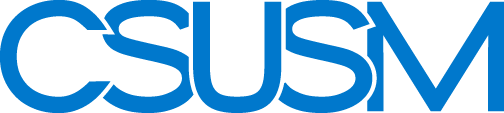Services A-Z
- 25Live
- Account Management
- Accudemia
- Active Learning
- Adobe Sign
- Campus Software
- Classroom Support
- Computer Refresh
- Consultation - Audio/Visual
- Consultation - Custom Media solutions
- Consultation - Event Support
- Consultation - Help Desk Support
- Consultation - Instructional Design
- Consultation - Web Design
- Cougar Courses (Canvas)
- CougarApps
- CougarBot Chatbot - STAFF ONLY
- Cougars Affordable Learning Materials (CALM)
- Course Redesign
- Data Feeds
- Data Storage - Non Personal
- Data Storage - Personal
- Degree Planner
- Digital Signage
- DocuSign (TRANSITIONING TO ADOBE SIGN)
- eAdvising Tools
- ECM
- Electronic Text
- Email - Employee
- Email - Student
- Email Distribution Lists
- Equipment Checkout
- Faculty Professional Development
- Field Production
- GIS Applications
- Inclusive Access of Course Materials
- Information Security
- Information Technology Review (ITR) for Software
- Lucidchart
- Microsoft Screen stream recorder
- Microsoft Visio
- Mobile App
- myCSUSM - Campus Solutions (SIS)
- Network - Wireless
- Office 365
- OnBase
- Online Quality Assurance Program
- ONSSI
- Password Management
- PeopleSoft - Common Financial System (CFS)
- Peoplesoft - Human Resources
- Printing - Employee
- Printing - Large Format
- Printing - Student
- Production studios
- Project Management
- Qualtrics
- RaDAR (Reporting and Data Analytics Repository)
- Request Technology
- Research Computing
- Servers
- Sharepoint
- Tableau
- Technology Training
- Telephone Services
- Web Services
- WuFoo
- Zoom
Information Technology Review (ITR) for Software
The Information Technology Review (ITR) process is part of CSUSM’s commitment to making the resources and tools used on campus accessible, secure, and compatible with our IT infrastructure. Before the purchase, IITS can make sure the campus does not already own the software, have something similar, or the intended purchase is excluded from this process.
At a Glance
The ITR Process is a streamlined set of steps to that focuses on three areas related to campus technology purchases: security, accessibility and compatibility.
Take the following steps to get started:
- Review the list of already available software.
- Search the IT Service Catalog for existing services.
Once the above steps are completed then use this form to submit the request: ITR Request Form (Login is required).
Audience
Faculty, Staff
Availability
Request form is available 7x24, Support is available 8 to 5 M-F
Also Known As or Alias
ITR
Help and FAQs
Preparing to submit the ITR form
Check here for what needs to be submitted?
After the ITR Form is submitted
Support Team
Contact the ITR Support team (itr@csusm.edu)
Learn More
ITR Exclusion List:
Accessibility Impact
The impact assessment framework is used to promote a consistent approach to assessing the risk factors of products to purchase.